How to Check the Agniveer Answer Key: A Step-by-Step Guide
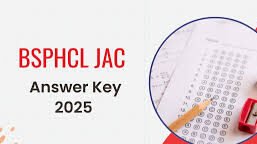
The Agniveer recruitment process, introduced under the Agnipath Scheme by the Indian Armed Forces, is a highly competitive pathway for young aspirants aiming to serve in the Indian Army, Navy, or Air Force. After the Common Entrance Examination (CEE) is conducted, candidates eagerly await the release of the answer key to evaluate their performance and estimate their chances of progressing to the next stage. The answer key serves as a critical tool for transparency, allowing candidates to cross-check their responses and raise objections if discrepancies are found. This article provides a comprehensive, step-by-step guide on how to check the Agniveer Answer Key, along with tips for calculating scores and understanding the objection process, specifically tailored for the 2025 recruitment cycle.
Understanding the Agniveer Answer Key
The Agniveer Answer Key is a document released by the respective recruitment authorities of the Indian Army, Navy, or Air Force after the CEE. It contains the correct answers to all questions asked in the examination, organized by question paper sets and categories (e.g., Agniveer General Duty, Technical, Tradesman, etc.). The answer key is typically released in two phases:
- Provisional Answer Key: This is the initial version, allowing candidates to review and raise objections if they believe any answer is incorrect.
- Final Answer Key: After reviewing objections, the authorities release a revised, final answer key, which is used to calculate the candidates’ scores.
For the 2025 cycle, the Indian Army’s CEE was conducted from June 30 to July 10, 2025, across multiple centers in 13 regional languages, including English, Hindi, Tamil, Telugu, and others. The answer key is expected to be released within a few days to weeks after the exam, likely by the end of July 2025.
Step-by-Step Guide to Check the Agniveer Answer Key
To check the Agniveer Answer Key, candidates must access the official website of the respective armed force they applied for. Below is a detailed guide for downloading the answer key, with a focus on the Indian Army’s process (as it is the most commonly referenced). The steps are similar for the Navy and Air Force, with variations in the website and login credentials.
Step 1: Visit the Official Website
- For Indian Army: Navigate to joinindianarmy.nic.in.
- For Indian Navy: Visit indiannavy.nic.in.
- For Indian Air Force: Go to agnipathvayu.cdac.in.
- Ensure you are on the official website to avoid fraudulent sources. Look for HTTPS in the URL and verify the domain name.
Step 2: Locate the Answer Key Link
- On the homepage, scroll to the “What’s New” or “Latest Updates” section (for the Army) or the “Career”/“Agniveer” tab (for Navy/Air Force).
- Look for a link titled “Agniveer Answer Key 2025” or “CEE Answer Key 2025.” This link may be specific to the post applied for, such as Agniveer General Duty (GD), Technical, or Tradesman.
- If the link is not visible, check the “Recruitment” or “Notifications” section, as the placement may vary slightly.
Step 3: Log In to Access the Answer Key
- Clicking the answer key link will redirect you to a login page.
- Enter your credentials, typically your Registration Number and Date of Birth or Password (generated during the application process).
- Some websites may require a CAPTCHA code for security. Enter it accurately.
- Click “Submit” or “Login” to proceed.
Step 4: Download the Answer Key
- Once logged in, the answer key will be displayed, usually in PDF format, organized by question paper sets (e.g., Set A, B, C, D).
- Select the relevant set that matches your exam paper.
- Click the “Download” button to save the PDF to your device.
- It’s recommended to take 2-3 printouts or save a digital copy for future reference.
Step 5: Cross-Check Your Responses
- Open the downloaded answer key and compare it with your responses, either from memory or using your OMR sheet (if provided).
- Note the number of correct and incorrect answers for score calculation (detailed below).
Step 6: Raise Objections (If Applicable)
- If you identify errors in the provisional answer key, the authorities provide an objection window (typically a few days after the key’s release).
- Log in to the same portal, navigate to the “Raise Objection” or “Challenge Answer Key” section, and follow the instructions.
- Submit valid proof (e.g., reference material or reasoning) to support your claim. A nominal fee may be required per objection, which is refunded if the challenge is upheld.
- Monitor the official website for updates on the final answer key, which incorporates valid objections.
Calculating Your Score Using the Answer Key
To estimate your performance in the Agniveer CEE, you need to understand the marking scheme, which varies by post and armed force. Below is the general process, with specifics for the Indian Army Agniveer exam:
- Understand the Exam Pattern:
- The CEE is a computer-based test with objective Multiple Choice Questions (MCQs).
- For most posts (e.g., Agniveer GD), candidates answer 50 questions in 1 hour or 100 questions in 2 hours, depending on the category.
- Each correct answer typically carries 2 to 4 marks, while incorrect answers incur a negative marking of 0.25 to 0.5 marks per question. Unattempted questions usually carry no penalty.
- Tally Your Responses:
- Compare your answers with the official answer key.
- Count the number of correct and incorrect responses.
- Apply the Marking Scheme:
- For Indian Army Agniveer GD:
- Correct Answer: +2 marks (or +4 marks for Clerk/Technical posts, depending on the year).
- Incorrect Answer: -0.5 marks (or -0.25 marks for Navy/Air Force in some cases).
- Unattempted: 0 marks.
- Formula: Total Score = (No. of Correct Answers × Marks per Correct Answer) – (No. of Incorrect Answers × Negative Marks).
- For Indian Army Agniveer GD:
- Compare with Cut-Off Marks:
- Check the official cut-off marks (released later) to assess your qualifying status. Cut-offs depend on factors like exam difficulty, number of candidates, and category (General, OBC, SC/ST, etc.).
- For example, the minimum qualifying marks for Agniveer GD may be 35, while Clerk/Technical posts may require 80.
Tips for Effective Use of the Answer Key
- Act Promptly: The provisional answer key is available for a limited period. Check the official website regularly, as it’s expected to be released by July 12–15, 2025, for the Army’s CEE.
- Organize Your Responses: If possible, note down your answers during the exam or use the response sheet (if provided) to streamline the comparison process.
- Raise Valid Objections: When challenging the answer key, provide clear, evidence-based arguments to increase the likelihood of acceptance.
- Stay Updated: Follow official notifications or trusted sources like joinindianarmy.nic.in for updates on the answer key release and objection deadlines.
- Practice for Next Steps: If your estimated score is promising, begin preparing for the physical fitness test (e.g., 1.6 km run, pull-ups, long jump) to stay ahead.
Common Challenges and Solutions
- Unable to Find the Answer Key Link:
- Solution: Check the “What’s New” or “Recruitment” section. If the key isn’t released yet, monitor official social media handles or news portals for announcements.
- Login Issues:
- Solution: Ensure you’re using the correct registration number and password. Use the “Forgot Password” option if needed, and verify your internet connection.
- Discrepancies in the Answer Key:
- Solution: Document the error, gather supporting evidence, and submit an objection within the stipulated timeframe. Avoid frivolous challenges to save time and fees.
- Confusion with Question Paper Sets:
- Solution: Confirm your question paper set (A, B, C, or D) before downloading the answer key. Mismatching sets can lead to incorrect score estimation.
Why the Answer Key Matters
The Agniveer Answer Key is more than just a reference document—it’s a tool for empowerment and transparency. By allowing candidates to verify their performance, it fosters trust in the recruitment process. Additionally, it helps candidates:
- Gauge Performance: Estimate scores to predict qualification chances.
- Identify Weaknesses: Understand mistakes to improve for future exams.
- Ensure Fairness: Challenge errors to ensure accurate evaluation.
Conclusion
Checking the Agniveer Answer Key is a straightforward yet crucial step in the recruitment process. By following the steps outlined—visiting the official website, logging in, downloading the key, and calculating scores—candidates can gain valuable insights into their performance. The provisional answer key, expected by late July 2025 for the Indian Army’s CEE, also allows candidates to raise objections, ensuring a fair evaluation. Stay proactive, keep your login credentials handy, and regularly check joinindianarmy.nic.in (or the respective Navy/Air Force websites) for updates. With diligence and preparation, you can navigate this process confidently and take a step closer to serving as an Agniveer in the Indian Armed Forces.
Sources: Information compiled from official recruitment portals and recent news updates on the Agniveer recruitment process.
Last Updated on: Tuesday, July 15, 2025 9:05 pm by Ediga vivekanandha Goud | Published by: Ediga vivekanandha Goud on Saturday, July 12, 2025 12:12 pm | News Categories: News
About Us: The Statesman India covers the latest News on Current News, Business, Sports, Tech, Entertainment, Lifestyle, Automobiles, and more, led by Editor-in-Chief Ankur Srivastava. Stay connected on Facebook, Instagram, LinkedIn, X (formerly Twitter), Google News, and Whatsapp Channel.
Disclaimer: At The Statesman India, we are committed to providing accurate, reliable, and thoroughly verified information, sourced from trusted media outlets. For more details, please visit our About, Disclaimer, Terms & Conditions, and Privacy Policy. If you have any questions, feedback, or concerns, feel free to contact us through email.
Contact Us: newssites1234@gmail.com
